|
One way to learn SOLIDWORKS is not just about modeling machines and projects but also about using the tool to generate creative models to push your thinking and modeling ability further in unique ways. So, here is one opportunity for you to learn SOLIDWORKS by 3D modeling Project X – contest. The Call: Calling all 3D modeling enthusiasts, this is Project X, a collection of ideas for modeling and applying 3D skills, all while encouraging you to use your most inestimable tool, your own imagination, and your sense of competition. What is Project X?Project X is an open contest for 3D modeling enthusiasts to model their unique version of X. It is also a step-by-step booklet that guides you to build your own special character ‘X’. All works are shared publicly on Instagram. When does the contest start and end?The contest is open for everyone to join starting August 17th till September 6th, 2020. Who is ‘X’?Think about a tiny itty-bitty body that was turned from real to virtual! No possibility to interact with his beloved family, no chance to meet his dear friends, totally hopeless. S/He cannot be seen or heard because it's part of a virtual world now. To get him/her back to the real world s/he needs your help! What you can do?You can help ‘X’ to find his family and friends by turning him back to reality. How? Being receptive to his inquiries and needs to overcome this unknown situation by using your 3D modeling skills! S/he might need a secret tool, a lucky hat, or a new appearance to become real again, who knows?! Explore our modeling ideas and hints across the Project X booklet that will be sure to inspire your own creation! Unlock your imagination and become a master of turning X into reality! The booklet will provide you with parts and 2D engineering drawings of Project X, stages, and hits for generating each part of Project X, and info about changing appearance and renderings. We will help you to adjust the appearance of your own Project X, to create renderings using Photo View 360 in SOLIDWORKS, to adjust the size and quality of your render, and to save your rendering as JPEG or PNG in order to be able to present your work! At the end of this journey, we have a challenge for you: to make the most unique Project X out there and you will be rewarded! Join the fun now! Find more information about participating in the Project X contest and download your guide. By Tirdea Alina, TforDesign Community MemberAlina is a highly detail-oriented person who is striving to get the best outcome of any situation or task. She likes to put accent on quality over quantity while being aware of the work volume. Nevertheless, she is very methodical organized, respecting tasks and deadlines.
LinkedIn: https://www.linkedin.com/in/alina-chipaila
0 Comments
Leave a Reply. |
AuthorThe following blogs are written by TforDesign team and community members. Categories
All
|
© 2013 - 2024 TforDesign. All rights reserved.
Terms & Conditions | Privacy Policy | Cookie Policy | Sitemap
Terms & Conditions | Privacy Policy | Cookie Policy | Sitemap


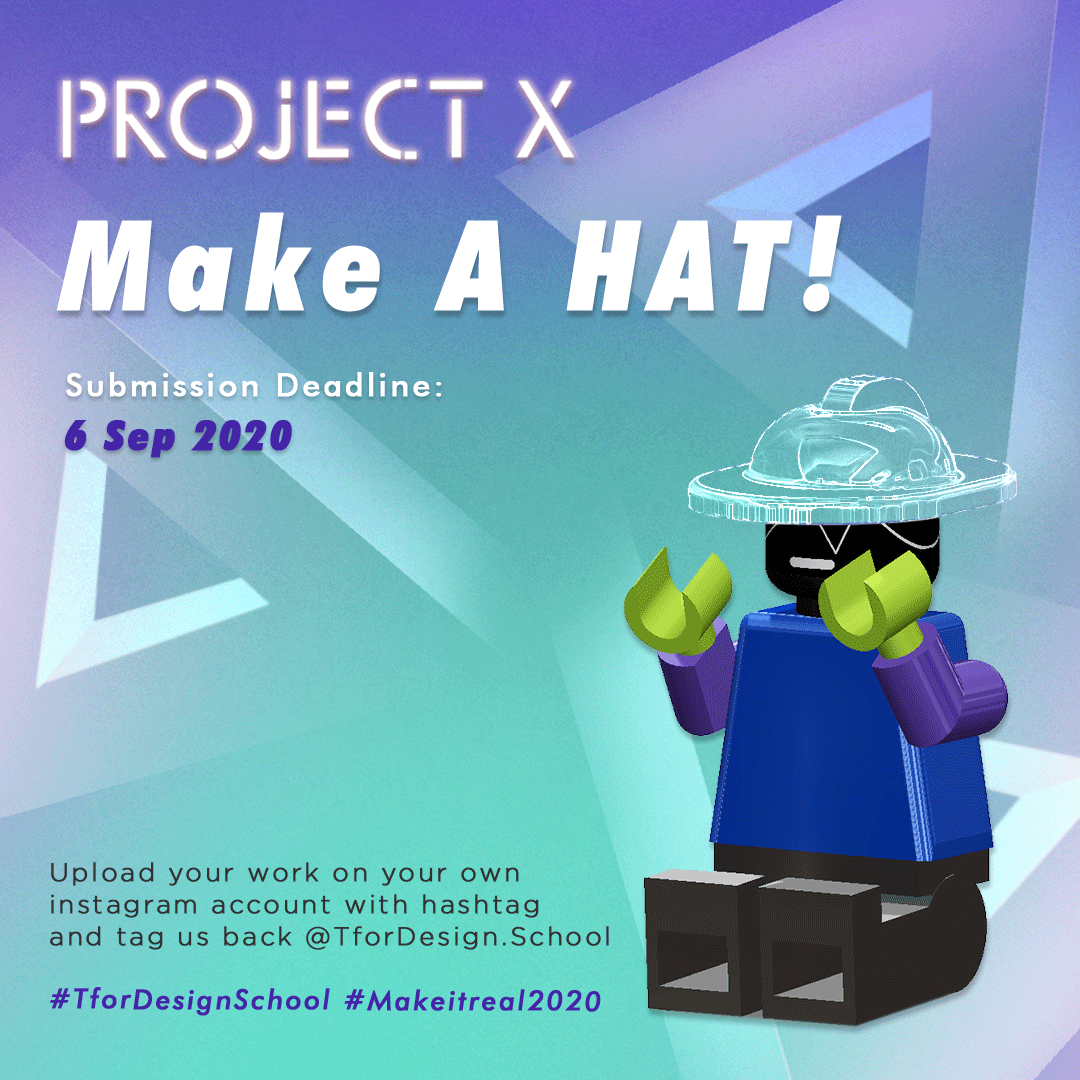
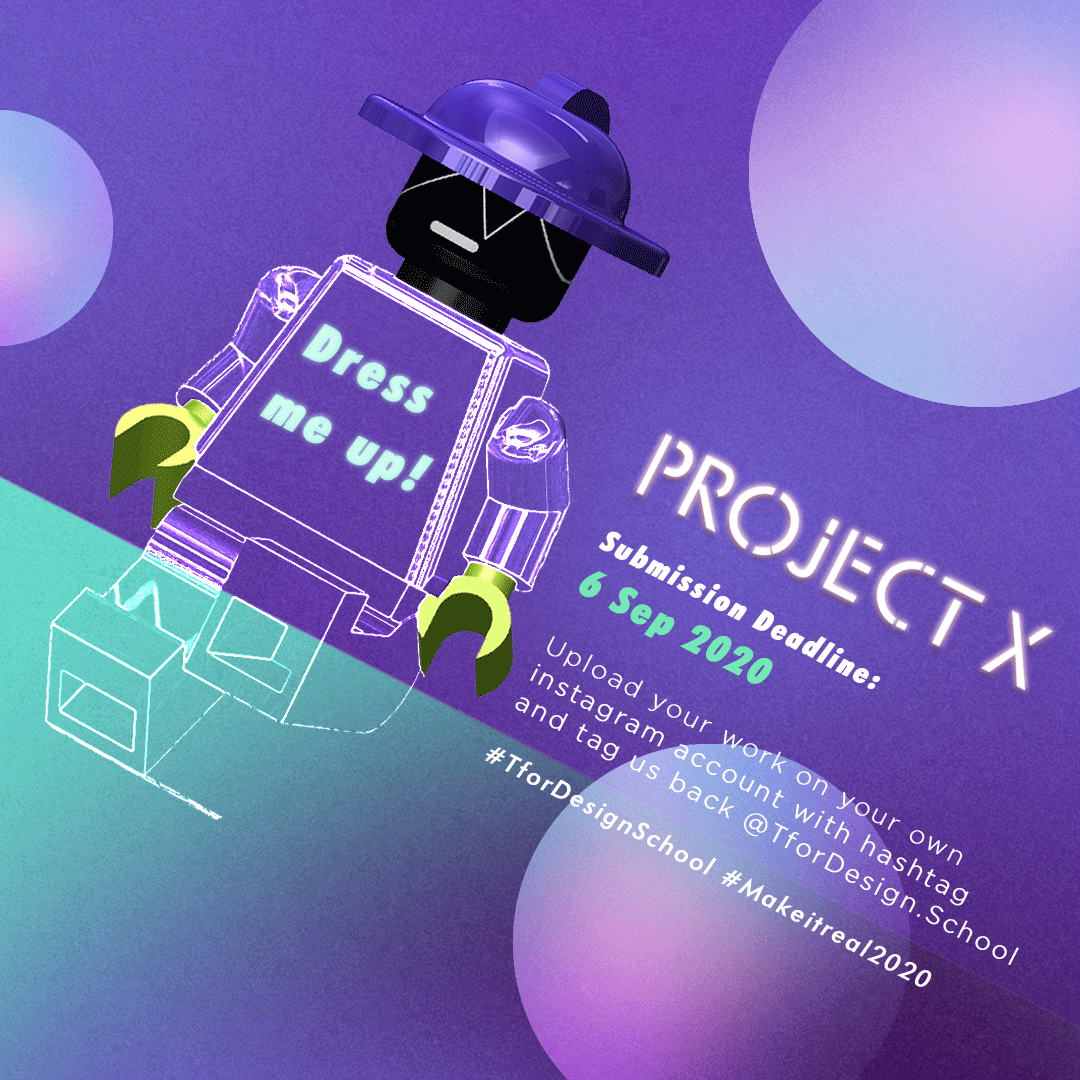
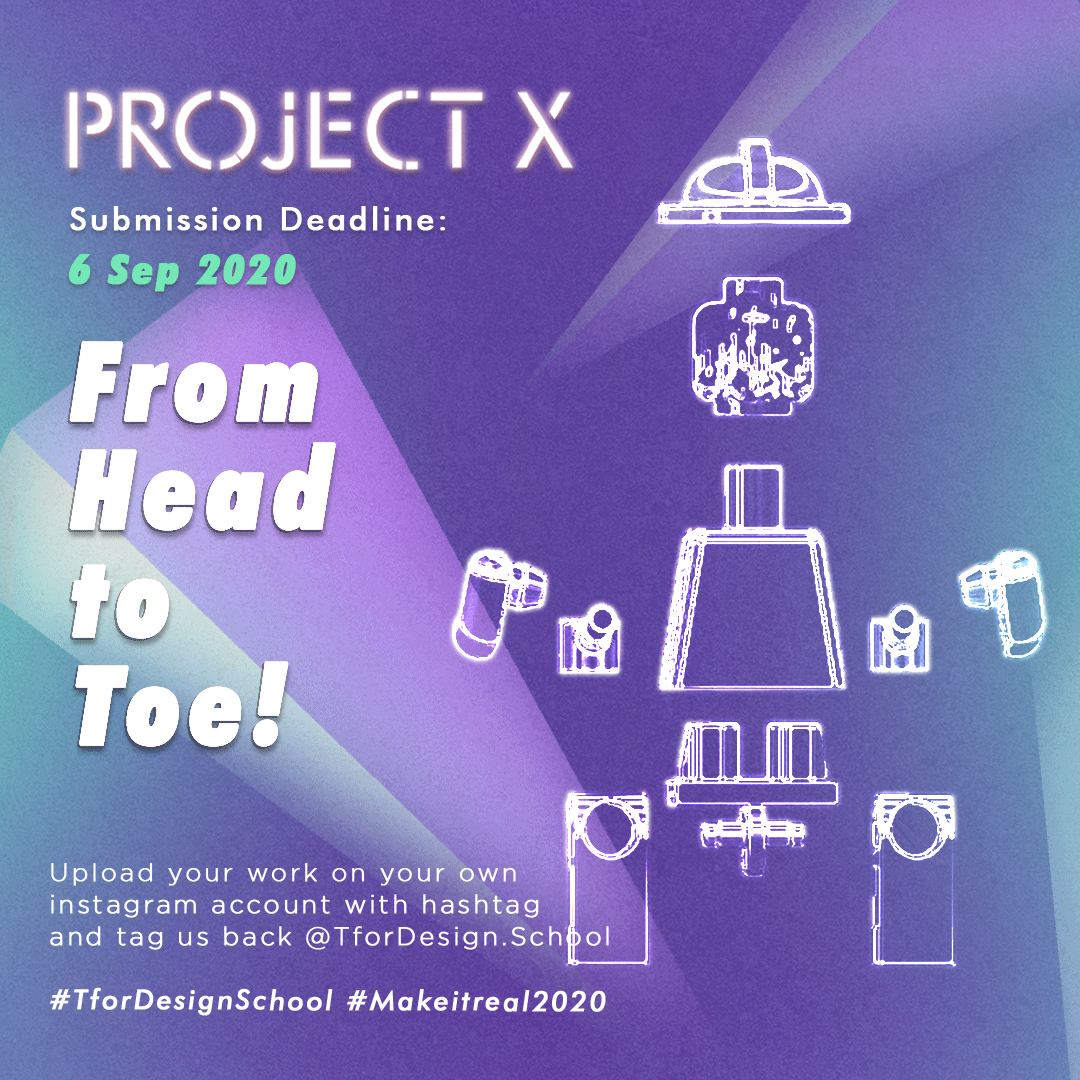


 RSS Feed
RSS Feed