|
If you are reading this, you probably know that a SOLIDWORKS license is expensive! A standard commercial license of the 3D CAD tool might cost USD 2000+ / year. The professional and premium versions would cost even more going to USD 8,000/year. The cost makes lots of sense if you are a business taking advantage of it commercially, as the software can generate much more value than that. However, suppose you are planning to use SOLIDWORKS for your own side projects at home or just looking to access the software for learning. In those cases, USD 2000+ is too much to be considered reasonable. So, let us look at the alternative, more affordable options going from the more general to the more specific. Specifically, we'll talk about the maker license, the EAA license, and the student license. For each, we will briefly address what it includes, how much it costs, how to get it, and the major limitations that come with it. Maker/Hobbyist LicenseSOLIDWORKS announced the maker license in 2021 for USD 99/year. It includes the primary standard 3D CAD tool that you will most likely use for maker or hobbyist projects. The maker license is the most generic version that is open to many regardless of their backgrounds.
Experimental Aircraft Association (EAA) Membership BenefitEAA members get a 50% discount to access the SOLIDWORKS for makers license originally at USD 99/year. The trick is that you will need to be a member of the association, which costs USD 40/year. Thus, a membership and SOLIDWORKS cost a total of 89.5/year. So, if you are interested in aviation, this would be a great option as you will also access many related resources. If not, this longer path can save you ten bucks.
Student LicenseStudents who are enrolled in academic institutions have their own licenses. The student version is equivalent to the Premium commercial version, which includes more features than the maker license. Those include simulation standard, CAM tools, PV 360 for rendering, and more.
So, here you have it. Those are your main options to easily access SOLIDWORKS if you are an individual and looking to use the software for personal applications. This also includes accessing the software to learn it and gain professional certifications. Other than the major options listed above. Some other organizations might be able to provide free access to the software to their members. Those can include private and public organizations like universities. There is no comprehensive list for those. However, so it's something you will mostly like to find out about with the perks. So, suppose you are a member of an organization that is affiliated with SOLIDWORKS, you should ask around in case you can access the software through them. Now that you have access to the software, it is crucial that you have the skills to capitalize on it as quickly as possible. For that, you can check out the bundle of online SOLIDWORKS 3D modeling programs at the TforDesign School. By Tayseer Almattar, TforDesign FounderTayseer is the founder of TforDesign. He has a passion for learning design and making all learning digestible and exciting.
LinkedIn: https://www.linkedin.com/in/tayseer-almattar-design-innovation
4 Comments
Nicholas J Dragomir
8/30/2021 12:47:12 pm
Eaa members get the school or learning edition free with payment of membership fees of 40$ never payed anything extra
Reply
Tayseer
8/30/2021 06:40:54 pm
Yes, that used to be the case. However, it seems that they changed that recently with the introduction of the new prices and maker license.
Reply
Paul
2/8/2023 02:36:22 pm
I was trying to find out about the trial version, but it isn't clear, only saying it's 7, 15 or 30-day trial. It says it's the current version, but doesn't seem to say if you can actually print from it, or very limited prints, or puts a water mark, etc.
Reply
Vihar
8/24/2023 04:44:30 am
Hello, I want to use Solidworks for the learning purpose. I have been graduated from the university; however, I am not currently enrolled in any academic institution. Then which version of solidworks should I go for? Thanks.
Reply
Leave a Reply. |
AuthorThe following blogs are written by TforDesign team and community members. Categories
All
|
© 2013 - 2024 TforDesign. All rights reserved.
Terms & Conditions | Privacy Policy | Cookie Policy | Sitemap
Terms & Conditions | Privacy Policy | Cookie Policy | Sitemap

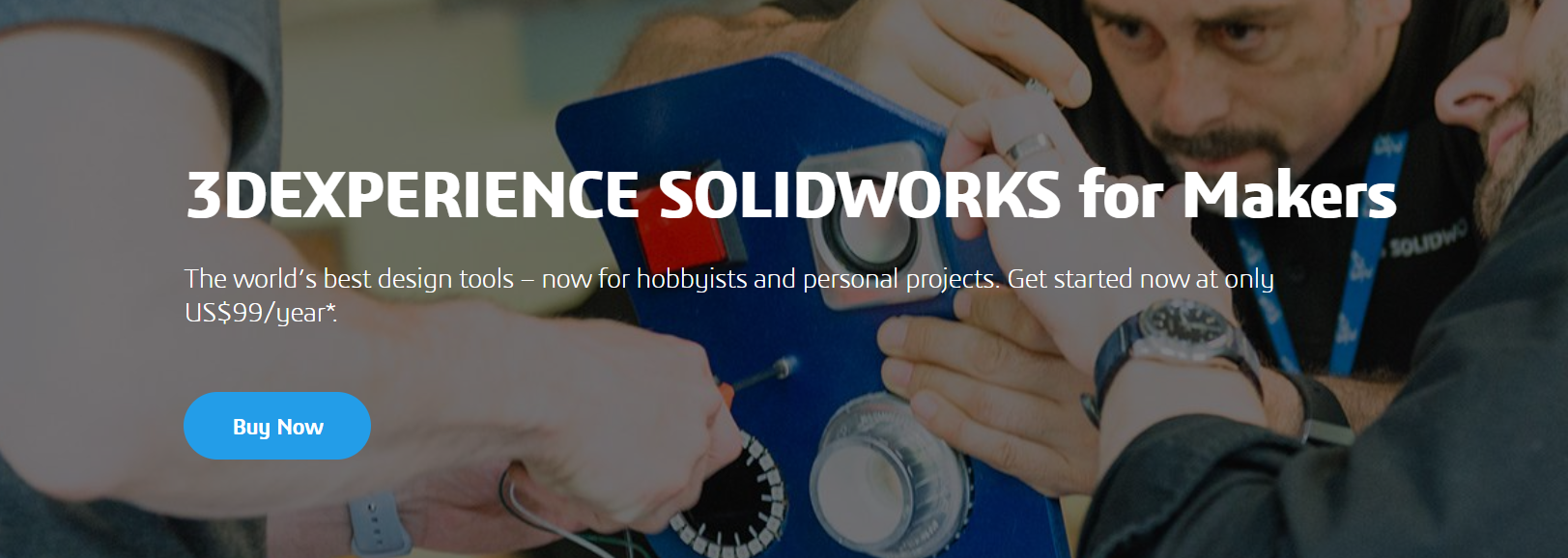
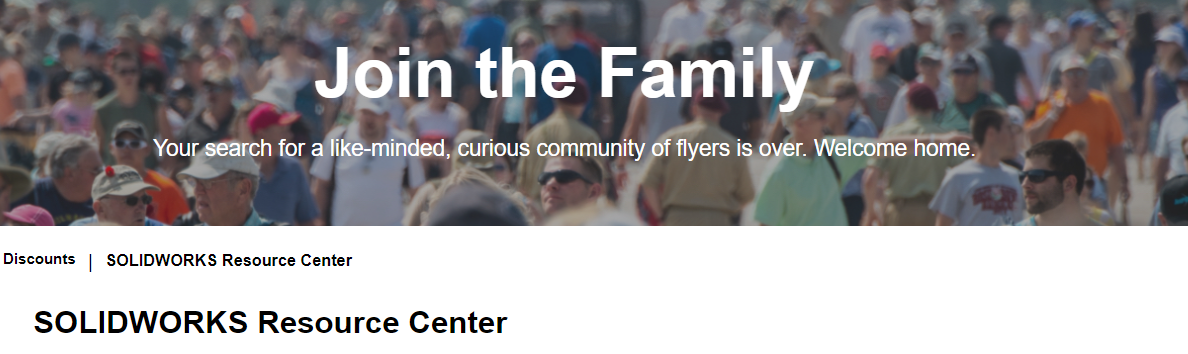
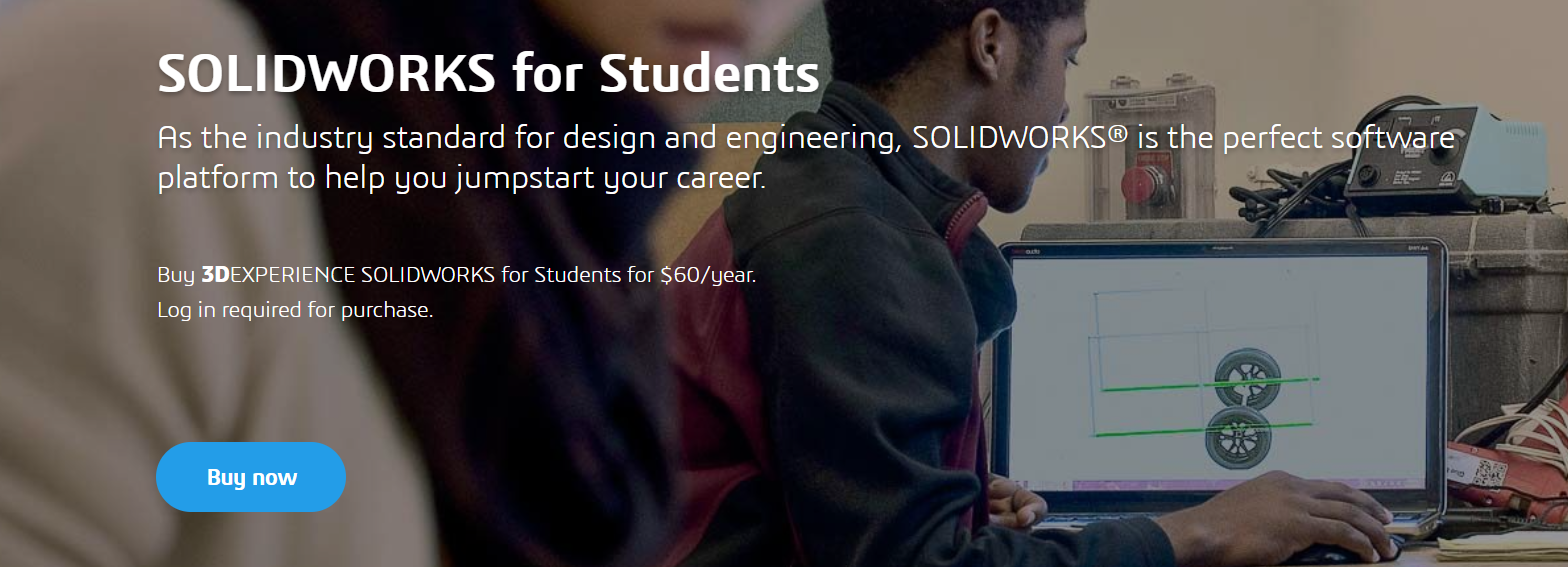

 RSS Feed
RSS Feed