|
If you ever wondered how to use the SOLIDWORKS simulation tools to conduct Static Finite Element Analysis, this blog is for you. This blog will explore what Finite Element Analysis Static studies are and how to do them in SOLIDWORKS. What are Static Studies/Analysis Simulations?Static Analysis Simulations are the most common and most basic type of analysis done in computerized tools like SOLIDWORKS Simulation. Another term for it is Static Equilibrium Simulation. They relate to bodies that are in an equilibrium state. In other words, the loads do not constantly change over time. Thus, most of the objects around us on an everyday basis can be simulated using static analysis. Those include chairs, desks, bottles, beam bridges, constructions, etc. To know more about the different types of simulation, why and who should use them, check out our article on What is Finite Element Analysis and why you should use it. How to Do a Static Analysis in SOLIDWORKS?Static simulations have a common uniform process that you can expect to repeat every time you conduct a new study on a part. Let us list those steps here and then apply them together in the SOLIDWORKS. The part's simulation procedure is as follows:
To see how those steps are applied and how to follow up with them, check out the following video: This is the procedure for parts simulations. When we simulate an assembly or a multi-body part, an extra step would be to identify to the software how each part interacts with the other. Do you have any experience with SOLIDWORKS Simulation? Share your experience with us in the comments. Suppose you are looking to get a deep dive into SOLIDWORKS Static Simulation. In that case, you can check out our SOLIDWORKS Simulation Associate Course, which will give you a strong foundation on the subject. By Tayseer Almattar, TforDesign FounderTayseer is the founder of TforDesign. He has a passion for learning design and making all learning digestible and exciting.
LinkedIn: https://www.linkedin.com/in/tayseer-almattar-design-innovation
1 Comment
6/12/2022 11:00:38 pm
Finite element analysis (FEA) is one of the most important tools used in the design and engineering of modern products. By using FEA, engineers can predict how a product will respond to certain stresses, allowing them to make changes before the product is even manufactured. This allows companies to save time and money on research and development, as well as production costs.
Reply
Leave a Reply. |
AuthorThe following blogs are written by TforDesign team and community members. Categories
All
|
© 2013 - 2024 TforDesign. All rights reserved.
Terms & Conditions | Privacy Policy | Cookie Policy | Sitemap
Terms & Conditions | Privacy Policy | Cookie Policy | Sitemap

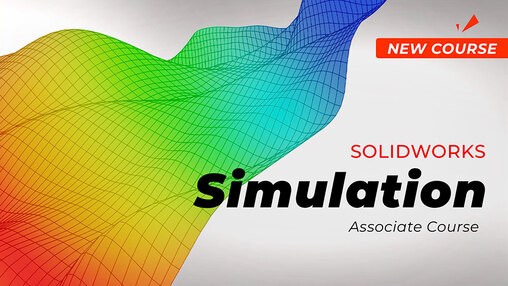

 RSS Feed
RSS Feed