|
SOLIDWORKS is famed for being very easy to use. This is especially the case if you are starting and only looking for basic models. Let us go ahead and demonstrate this in video by creating our first cube with a side length of 100 millimeters. From the video, we can see how easy it is to get started. Whenever we build a basic model in SOLIDWORKS, we can follow iterate the following three steps:
Those were the steps we followed in the making of the cube. However, don’t make that simplicity fool you as each of the steps can have so much behind them which starts to show as models get more complex. Also, each of the steps can be a world of its own. In the next blog post, we will explore how to make the same cube in a totally different way using Equations which is a relatively advanced function. Sign up to our blog mailing list to get notified about it. Interested in SOLIDWORKS training, you can check out online school HERE. By Tayseer Almattar, TforDesign FounderTayseer is the founder of TforDesign. He has a passion for learning design and making all learning digestible and exciting.
LinkedIn: https://www.linkedin.com/in/tayseer-almattar-design-innovation
1 Comment
|
AuthorThe following blogs are written by TforDesign team and community members. Categories
All
|
© 2013 - 2024 TforDesign. All rights reserved.
Terms & Conditions | Privacy Policy | Cookie Policy | Sitemap
Terms & Conditions | Privacy Policy | Cookie Policy | Sitemap

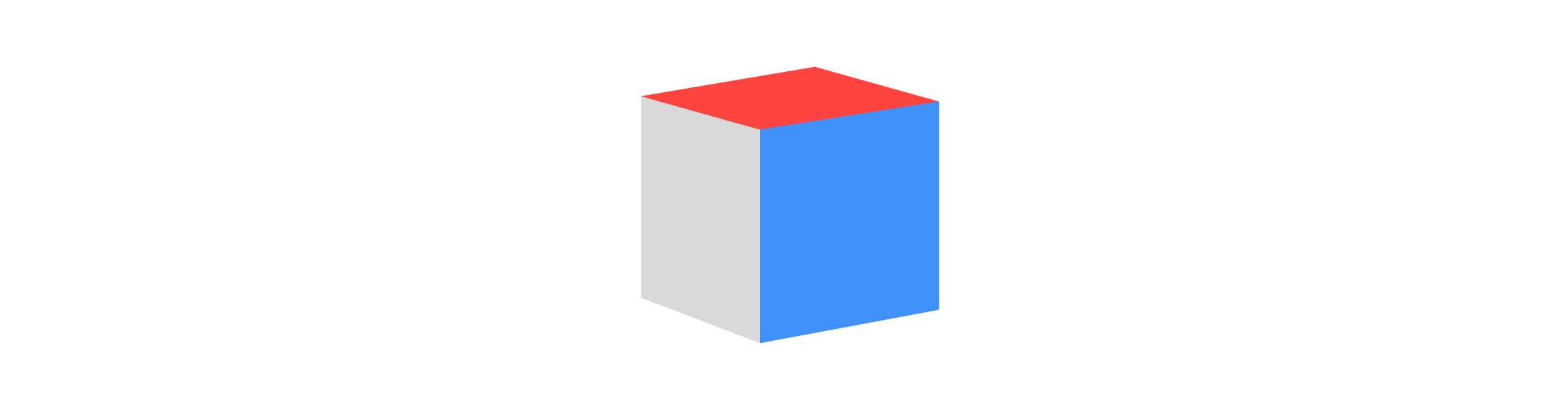

 RSS Feed
RSS Feed