|
xDesign is a 3D modeling and design tool that is part of Dassault Systèmes' 3DEXPERIENCE platform. It allows users to create and collaborate on 3D designs through a web browser without needing to install any specialized software or hardware. Many people refer to xDesign as SOLIDWORKS Cloud or as an integrated part of the SOLIDWORKS cloud endeavor. Key Capabilities of xDesign Before we delve into discussing xDesign, as a tool, let us talk about its key capabilities and advantages. After all, those would decide if you want to invest in learning the software. Some of the standout capabilities of xDesign include:
How to Access xDesignxDesign, being a part of the 3D Creator rule within the 3DEXPERIENCE platform. Here are a few ways in which you can access it:
In summary, XDesign provides a flexible, collaborative approach to 3D design through its cloud-based architecture. By emphasizing accessibility and real-time teamwork, it aims to simplify and streamline 3D modeling. How to Learn xDesign?xDesign carries many similarities with other 3D design tools like SOLIDWORKS, CATIA, Fusion 360, and others. If you know know to use those other tools, then getting up to speed with xDesign will not be an issue. If you would like to follow a structured program, check out our xDesign: become a Certified Associate Today program. The program covers the essentials of the tool and helps you get up and running with xDesign for your 3D modeling needs. By Tayseer Almattar
Tayseer is a passionate designer and educator. He believes that innovation potential can be grown and nurtured within organizations with relevant design innovation processes. LinkedIn: https://www.linkedin.com/in/tayseer-almattar-design-innovation
0 Comments
Leave a Reply. |
AuthorThe following blogs are written by TforDesign team and community members. Categories
All
|
© 2013 - 2024 TforDesign. All rights reserved.
Terms & Conditions | Privacy Policy | Cookie Policy | Sitemap
Terms & Conditions | Privacy Policy | Cookie Policy | Sitemap


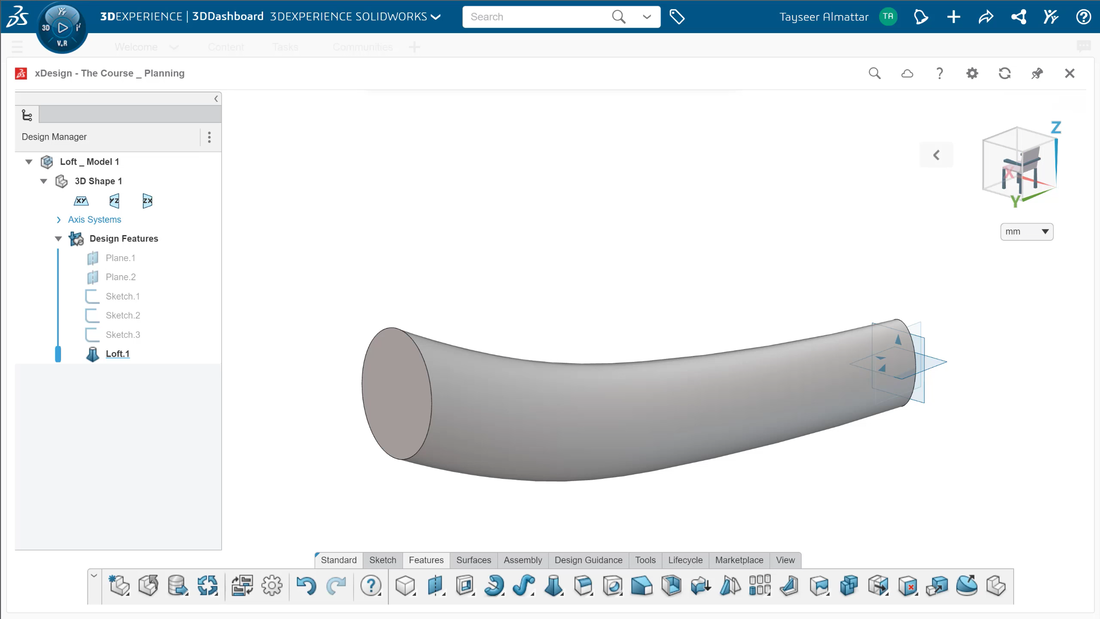


 RSS Feed
RSS Feed